How Are Desktop and Mobile Operating Systems Similar?
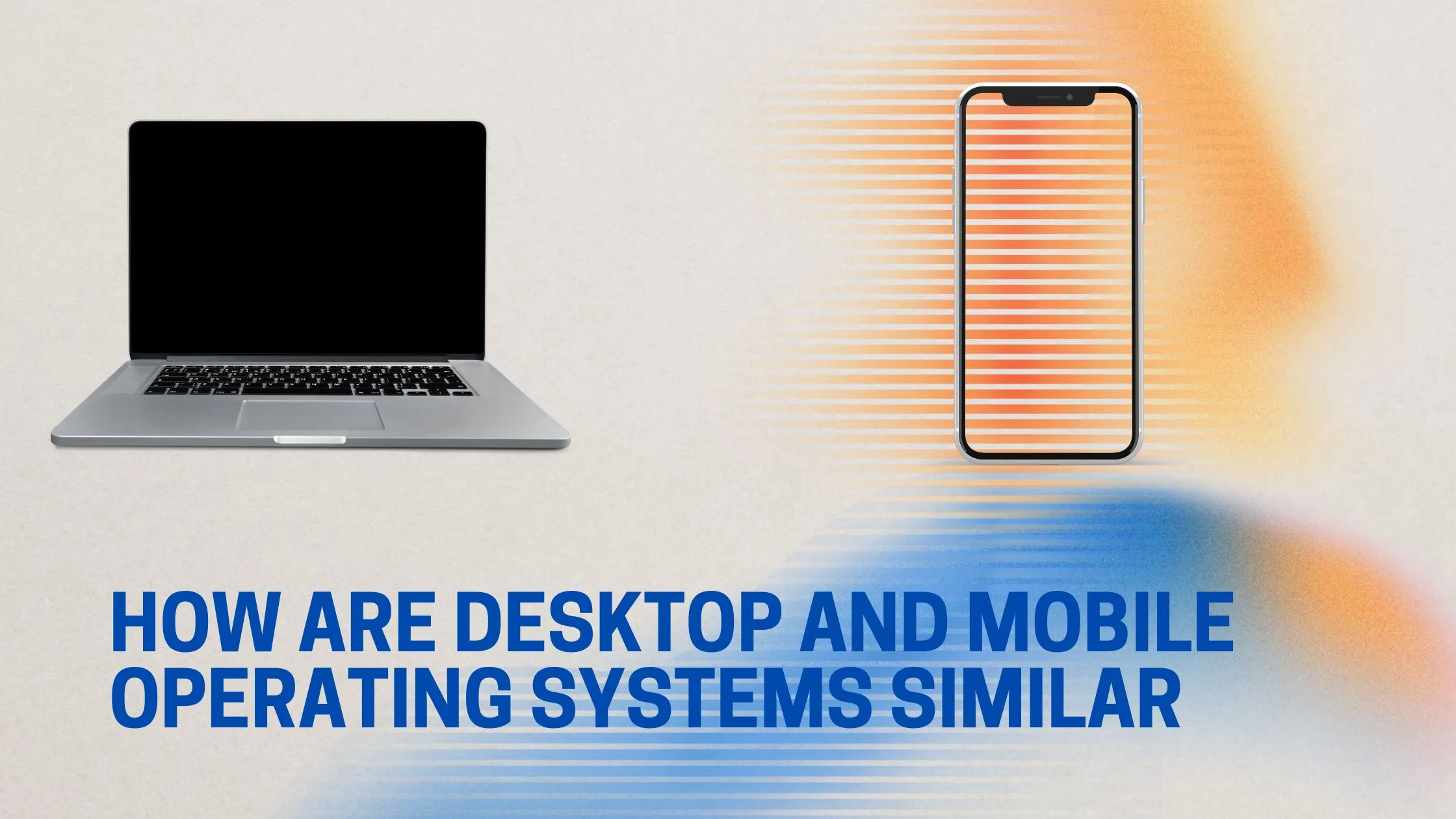
In the ever evolving landscape of technology, operating systems serve as the backbone of our digital devices, facilitating seamless interaction between users and hardware. While desktop and mobile operating systems cater to distinct form factors, they share fundamental similarities that underscore their functionality and user experience. Todays we share 13 similarity with desktop and mobile operating system.
How Are Desktop and Mobile Operating Systems Similar
1. User Interface
Both desktop and mobile operating systems prioritize intuitive user interfaces (UI) to enhance user experience. Whether navigating through a desktop environment or swiping across a touchscreen, users encounter familiar design elements such as icons, menus, and taskbars. However, while desktop OS typically rely on mouse and keyboard inputs, mobile OS incorporate touch gestures for interaction, reflecting the unique characteristics of their respective platforms.
2.Functionality
At their core, desktop and mobile operating systems provide essential functionalities such as file management, multitasking, and networking capabilities. Users can create, store, and share data seamlessly across devices, thanks to the cohesive integration of software and hardware components. While certain features may vary between desktop and mobile OS, the underlying principles remain consistent, ensuring a cohesive user experience regardless of device type.
3.App Ecosystem
Both desktop and mobile operating systems boast expensive app ecosystems, offering users access to a plethora of software applications tailored to their needs. Apps ranging from productivity tools to entertainment applications are available via official app stores as third-party software. There is a concerted effort to ensure cross-compatibility between desktop and mobile applications, although some applications may have limitations specific to certain platforms.
4. Security
Developers continue to prioritize security for both desktop and mobile operating systems by incorporating strong measures to protect user data and privacy. From encryption protocols to biometric authentication methods, both types of OS employ sophisticated security mechanisms to mitigate threats and vulnerabilities. However, differences may exist in the implementation of security features, reflecting the unique challenges posed by each platform.
5 Updates and Maintenance
Consistent updates and maintenance are fundamental components of operating system administration, guaranteeing sustained security and optimal performance.. Desktop and mobile OS receive periodic updates that introduce new features, bug fixes, and security patches to address emerging threats and enhance user experience. By staying abreast of the latest developments, users can maximize the longevity of their devices and mitigate potential risks associated with outdated software.
6. Customization Options
A range of customization options are available for both desktop and mobile operating systems, enabling users to tailor their devices to their individual tastes and preferences. From theme customization to app layouts, users can tailor their user experience to suit their individual needs and aesthetic preferences. While desktop OS traditionally offer more extensive customization options, mobile OS have evolved to incorporate similar features, empowering users to exert greater control over their digital environments.
7. Hardware Integration
Desktop and mobile operating systems exhibit seamless integration with a diverse range of hardware components, enabling users to leverage the full capabilities of their devices. Whether connecting peripherals to a desktop computer or pairing accessories with a mobile device, users can expect reliable performance and compatibility across devices. Moreover, both types of OS optimize resource allocation to ensure efficient utilization of hardware resources, thereby enhancing overall system performance.
8. Performance
Performance factors are of paramount importance when it comes to determining the overall user experience on both desktop and mobile platforms. From boot times to application responsiveness, users expect snappy performance and minimal latency in their interactions with digital devices. While desktop OS may leverage more powerful hardware configurations to deliver superior performance, mobile OS prioritize energy efficiency and optimization for constrained environments, striking a balance between performance and battery life.
9. Accessibility Features
Accessibility features are integral components of modern operating systems, aiming to provide equitable access to digital resources for users with disabilities. Both desktop and mobile operating systems offer a diverse array of accessibility options, including screen readers, magnification tools, and voice commands, to accommodate users with varying needs and preferences.
10. Cloud Integration
Cloud integration has become increasingly prevalent in both desktop and mobile operating systems. It enabling seamless access to data and services across devices and platforms. By leveraging cloud storage solutions and synchronization protocols, users can synchronize their files, settings, and preferences across multiple devices. They enhance productivity and convenience. Furthermore, cloud-based applications and services complement the native functionalities of desktop and mobile OS. They also enriching the user experience with enhanced collaboration and mobility capabilities.
11. Voice Assistants
Voice assistants represent a prominent feature in modern operating systems, offering users hands-free access to information. However, The services through natural language interactions. Whether issuing voice commands to set reminders or inquire about the weather, users can leverage voice assistants to streamline their daily workflows and tasks. While desktop and mobile OS may differ in the implementation and functionality of voice assistants, their presence underscores the ongoing trend towards conversational computing and AI-driven interfaces.
12. Cross-Platform Compatibility
The operating systems have led to increased emphasis on cross-platform compatibility and interoperability. Developers strive to create cohesive ecosystems where users can seamlessly transition between devices without sacrificing continuity or functionality. Despite inherent challenges and limitations, initiatives such as universal app frameworks and cloud-based synchronization services aim to facilitate a seamless user experience.
13. User Experience
Ultimately, the user experience serves as the ultimate metric of success for desktop and mobile operating systems. Moreover, they encompassing aspects such as usability, performance, and satisfaction. Both types of OS continually evolve to meet the changing needs and expectations of users. It incorporating feedback and innovations to deliver superior experiences. By understanding the similarities and differences between desktop and mobile operating systems users can make informed decisions. Generally it also maximize the value derived from their digital devices.
Conclusion
In conclusion, desktop and mobile operating systems share numerous similarities that underscore their role as foundational components of modern computing. From user interface design to security protocols, both types of OS prioritize functionality, usability, and accessibility to enhance the overall user experience. By embracing the




